A great post at
http://alonesworld.blogspot.com/2007/09/seo-for-blogspot-blog-for-google.html
step 1:
1. add sitemap
step 2:
2. verify your site:
Your Google accounts->Webmaster tools->Dashboard->Verify->Copy the meta tag given
->Edit template->Paste your meta tag on correct position->Save your blog template.
Wow, It's really easy :)
Update (Jan. 08/2008)
If you have already redirected your post feed traffic to your feedburner feed, you may find an error message at Google webmaster page. In this case, you have to delete previous sitemap and add new sitemap like below, so the problem will be solved.
http://alonesworld.blogspot.com/atom.xml?redirect=false
Monday, April 14, 2008
SEO for blogspot blogs-how to add site map?
Subscribe to:
Post Comments (Atom)




 My StumbleUpon Page
My StumbleUpon Page

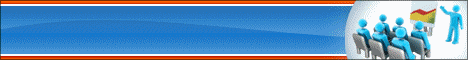


No comments:
Post a Comment